For file manager, I used FExplorer from gosymbian for my S60 2nd Edition phone and Y-Browser from pushl for my S60 3rd Edition. All of these is freeware application. You can also used a paid application like Seleq from ximplify or x-plore from lonelycatgames , but this two application has no really big different from the previous one I choose.
Actually, Nokia has already made a built-in file explorer application in their symbian phone, but it's not really has control to the entire file in our phone, it can't explore to any system or hide folder or file. They didn't allowed people with their phone to access their system file.
Well, FExplorer was also made for S60 3rd Edition, but to used it you must signing the file for ourselves through a complicated process. Even I can signing it through the process, it has no big different with Y-Browser. So, I'm choosing the Y-Browser for my S60 3rd Edition phone. On the other hand, to use Y-Browser, you don't have to signing it, you can just download and install it to your phone. Simple. And also it has add-on to add to it from their website if you want to.
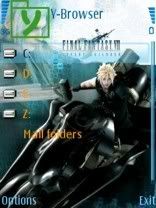




0 comments:
Post a Comment
Trackback