This is my screen capture that I used to taken picture from my phone to this blog if needed. It's a handy freeware program from terramobilis for S60 2nd Edition and S60 3rd Edition,but I'm only using this software for my N73 (s60 3rd edition), because I used FExplorer from gosymbian in my S60 2nd Edition phone. FExplorer can handle this task too.
Actually, Nokia has made a kind of this little application built in for their early symbian phone like Ngage, but they give up that now for reason that I don't know.
This application is like print screen function in Microsoft Windows PC (because I don't know about Mac or Linux or any other operating system).
This application is really simple, and I think it's only take little RAM (I don't know for sure, but It's not making my phone slower). When you open the application, just make it run in background by choosing back or press menu, and then press edit (pencil) + * to take the screen that you want to take. It is that simple. If you don't want to taking picture of your screen again, for freeing the RAM, or for whatever reason, you can exit that program from options.
In my opinion, the two of these are both handy application for anybody who wants to take the screen picture of his/her symbian phone for a reason, like posting it to a blog like me. He he. And the best from it all, it's free.
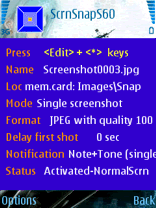
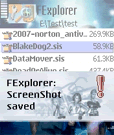



0 comments:
Post a Comment
Trackback